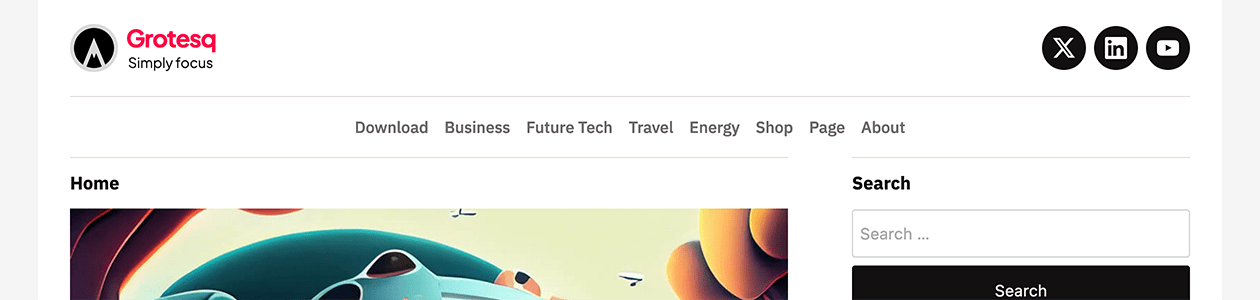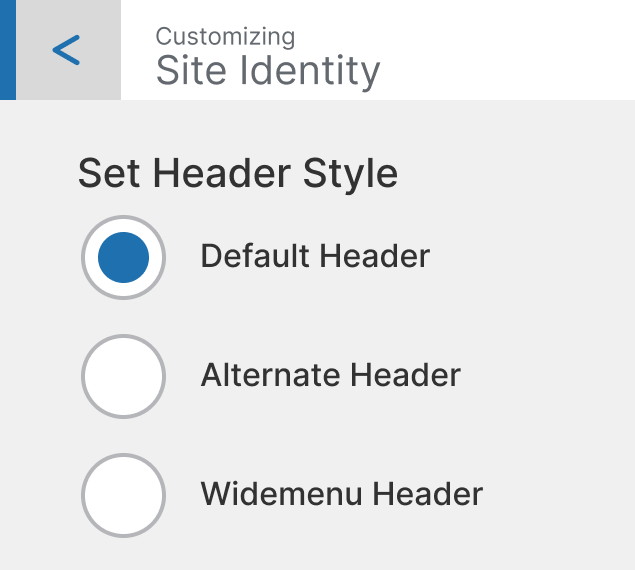
“Grotesq” wordPress theme comes with built-in feature that allows a user to switch between three different header layouts.
GIF demo
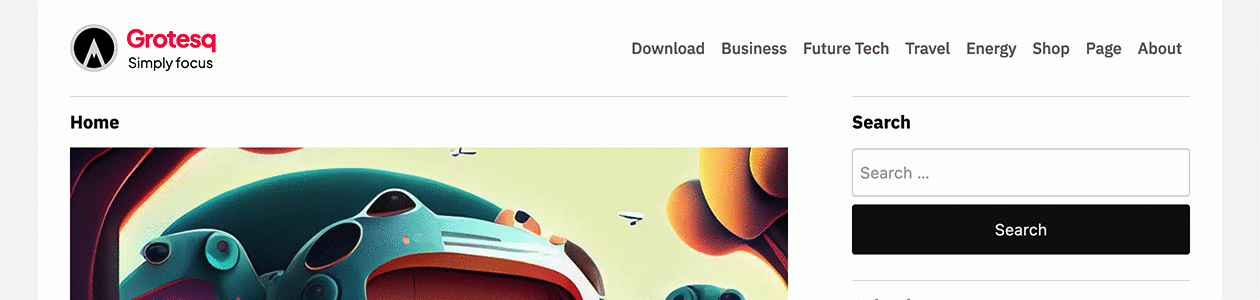
Header-Default
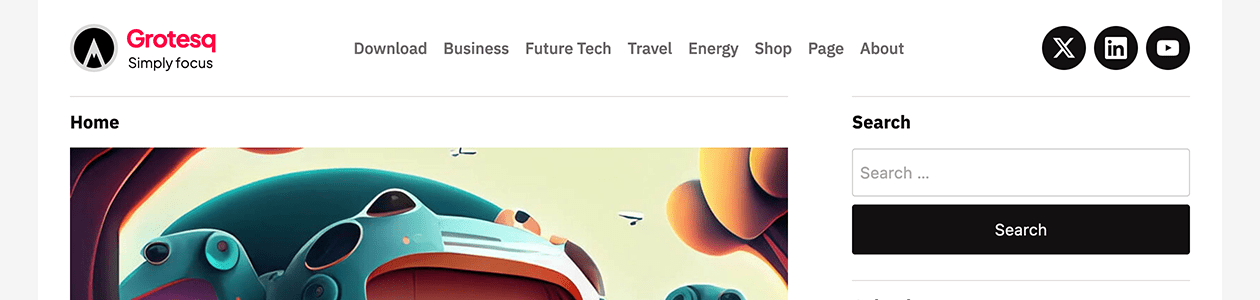
Header-Alternative
alternative version is similar to default but without social Icons feature and aligns right.
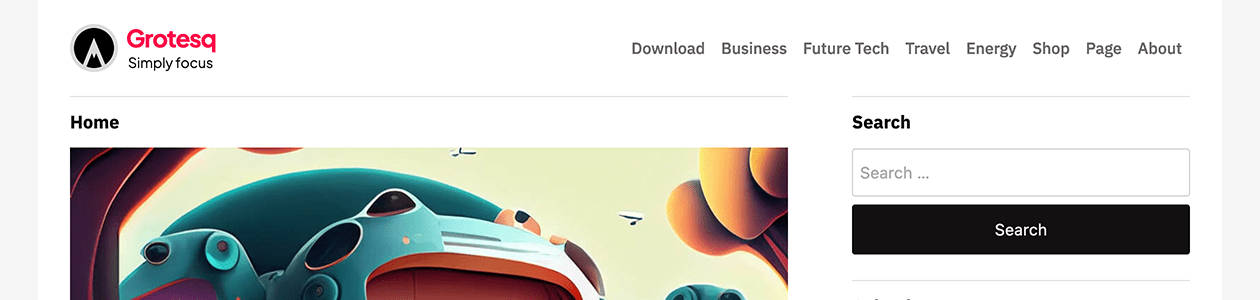
Header-Widemenu
“Widemenu” header moves menu down and allows it to take full width of the page.